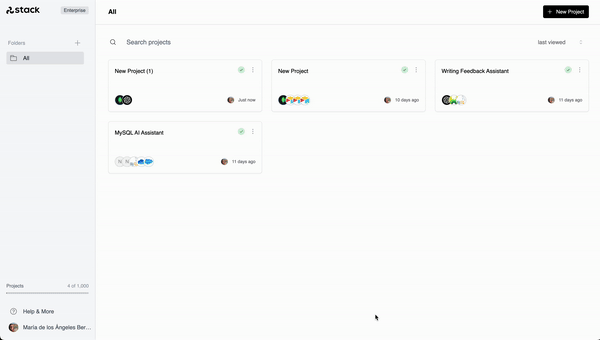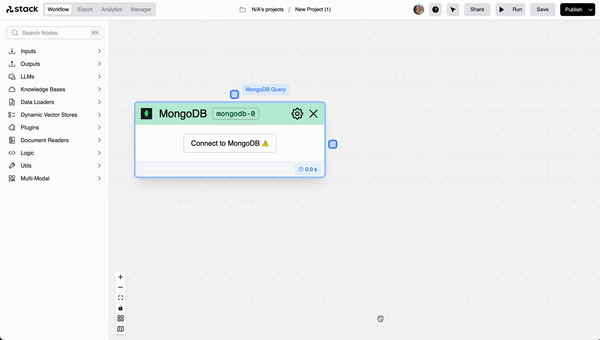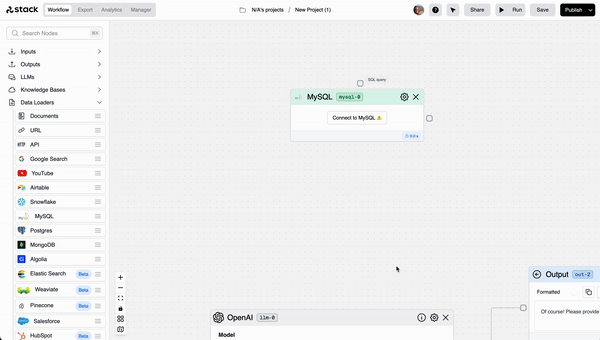Skip to main contentImportant: This way of managing connections replaces the
connections within the node. From July 31st, 2024, we won’t support
the old way of making connections. Migration to the new way can be done by deleting the node that has the
old connection and creating a new one.
All the connections are available to use across all your flows. You can create new connections, edit or delete them. You can also test the connection to ensure that it is working as expected. You can also create multiple connections to the same provider.
Connections page
- Go to Settings > Connections. You can access the Settings clicking your name in the Dashboard.
- Here you can see all the connections you have created. You can edit, delete, or test them.
Create a new connection
Connections page
- Go to Settings > Connections. You can access the Settings clicking your name in the Dashboard.
- Click on the ‘Add Connection’ button.
- Select the provider you want to create a connection with.
- Fill in the required fields and click on the ‘Create’ button.
Node
Knowledge Bases and Data Loaders allow you to create a new connection from the node itself.
Use a connection
- To use a connection in a node that needs one, click on the “Connect to… ” button and select from the dropdown the connection you want to use.
- Additionally, you can create a new connection from the node itself by clicking on the “New” button.
- You can also test the selected connection health, and disconnect it.
Connections access and governance
- Connections are owned by the user who created them. Only this user can see, edit or delete them.
- The connections are available to use across all your flows.
- A flow uses the connection reference, therefore, if someone else uses the flow, won’t be able to see the connection details.
- If you delete a connection that is being used in a flow, the flow will break.