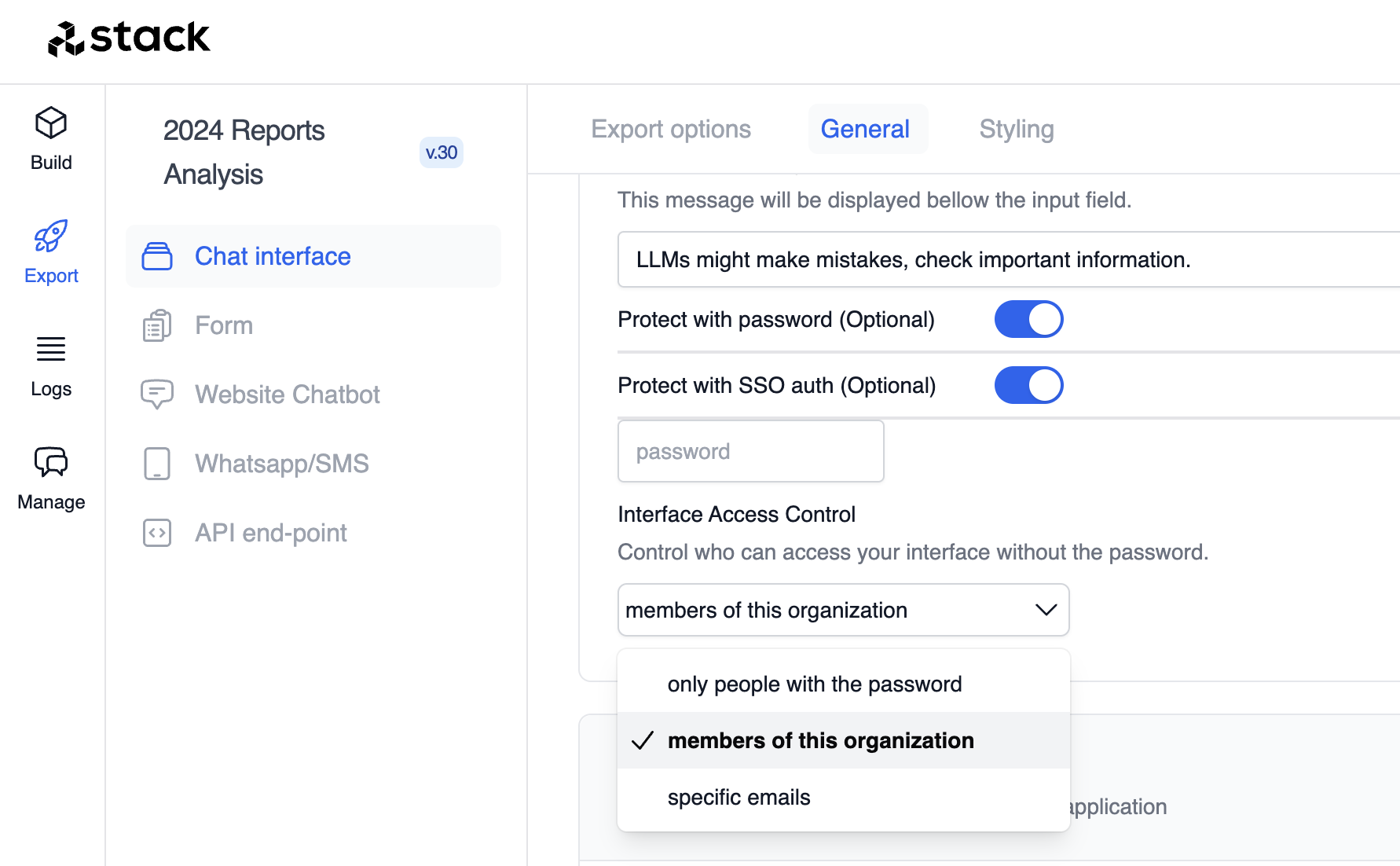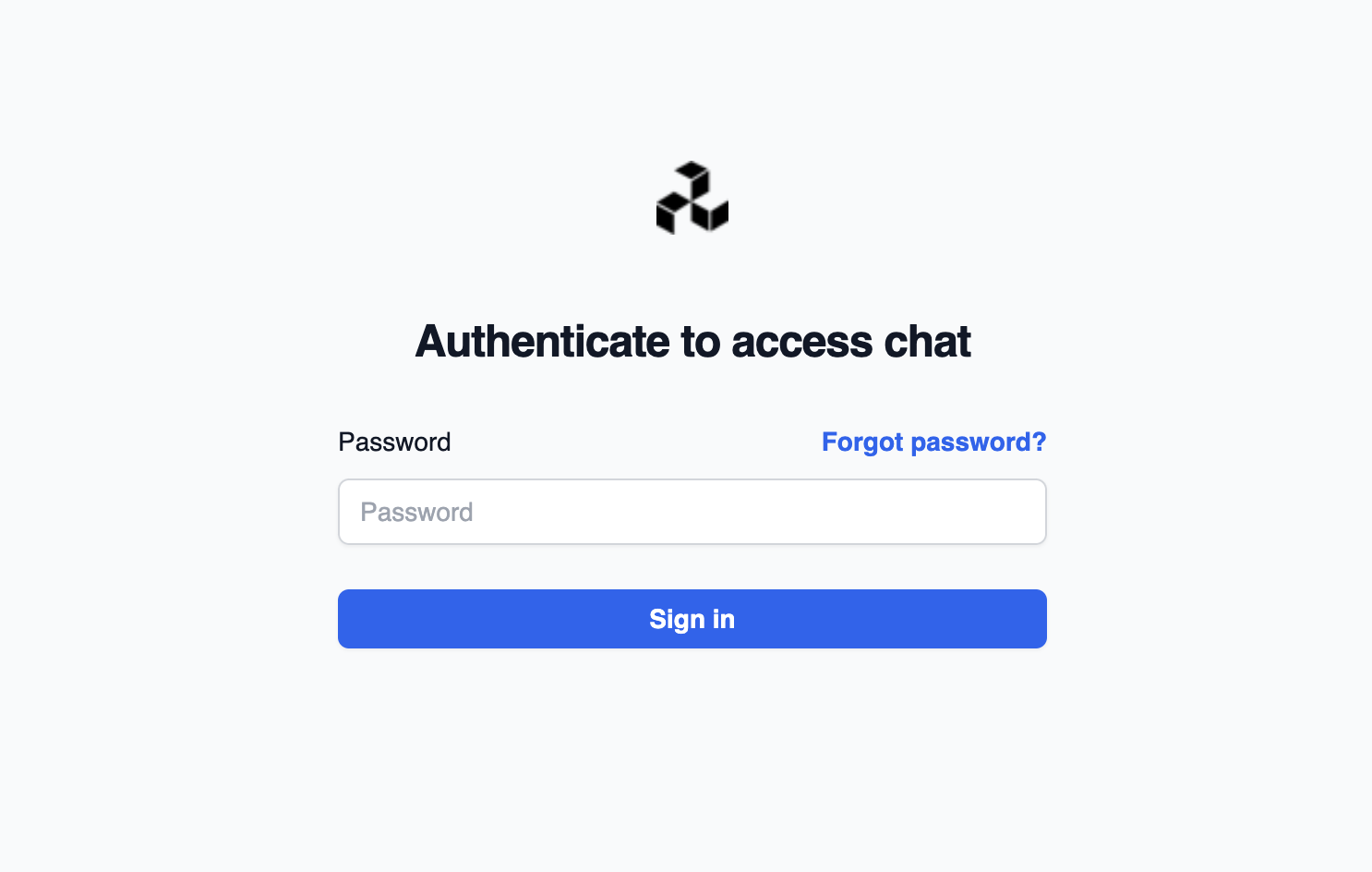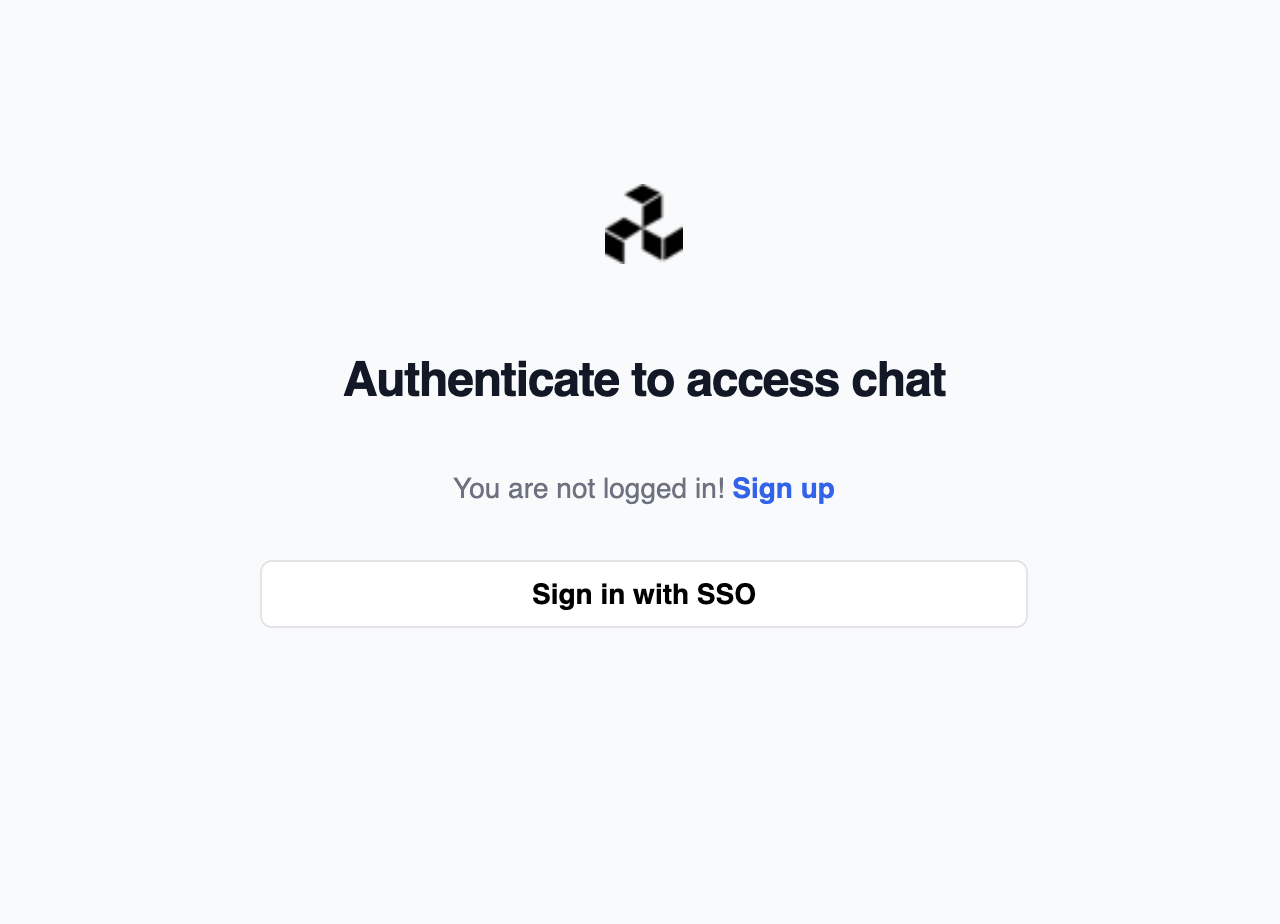Skip to main content
How can I share my use case with my users?
There are different ways to share your use cases with your users, and the best way to do it will depend on how restrictive you want to be with your users.
In the ‘Export’ builder, under ‘Export options’ tab, you will find the URL that you can share with your users. This URL will allow them to access the use case you have created.
To restrict the access to your use case, you need to set it up in the ‘General’ tab. You can leverage the ‘Interface Access Control’ to determine the level of access.
You can select from the following:
- ‘Only people with the password’: If this option is enabled, you will need to provide a password to access the use case.
- ‘Members of this organization’: Enable the protection with SSO, and only members of the organization will be able to access the use case.
- ‘Specific emails’: You can provide a list of emails that will have access to the use case.
Option 1: Only people with the password
When selecting this option, your users will be prompted to enter a password when using the shared URL.
Option 2: Members of this organization
When selecting this option, only members of the organization will be able to access the use case. An SSO window will appear, and the user will need to log in with their organization credentials.
Option 3: Specific emails
When selecting this option, the users will need to have an account in Stack AI, and their email should be in the list of emails you have provided.