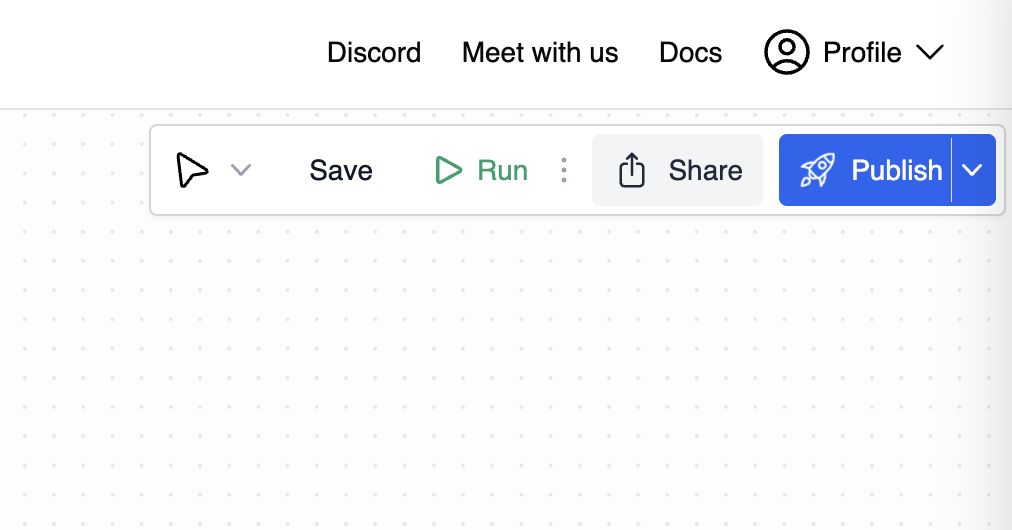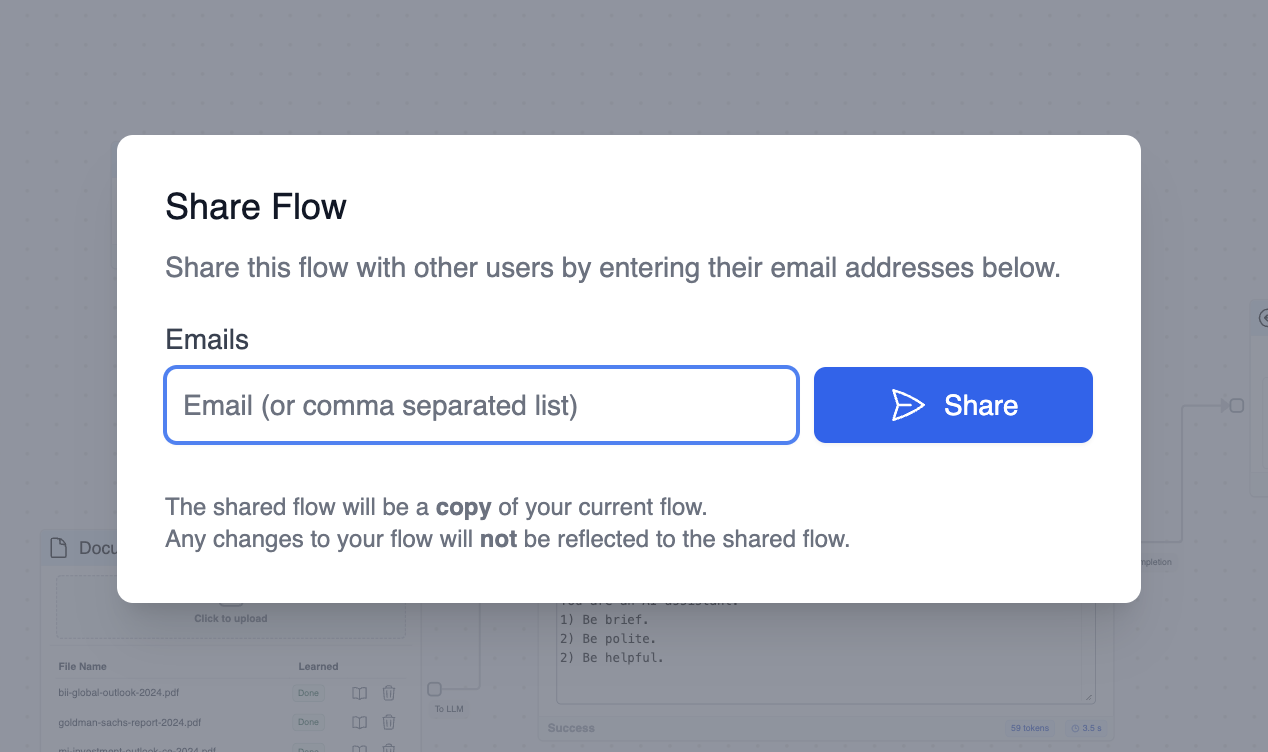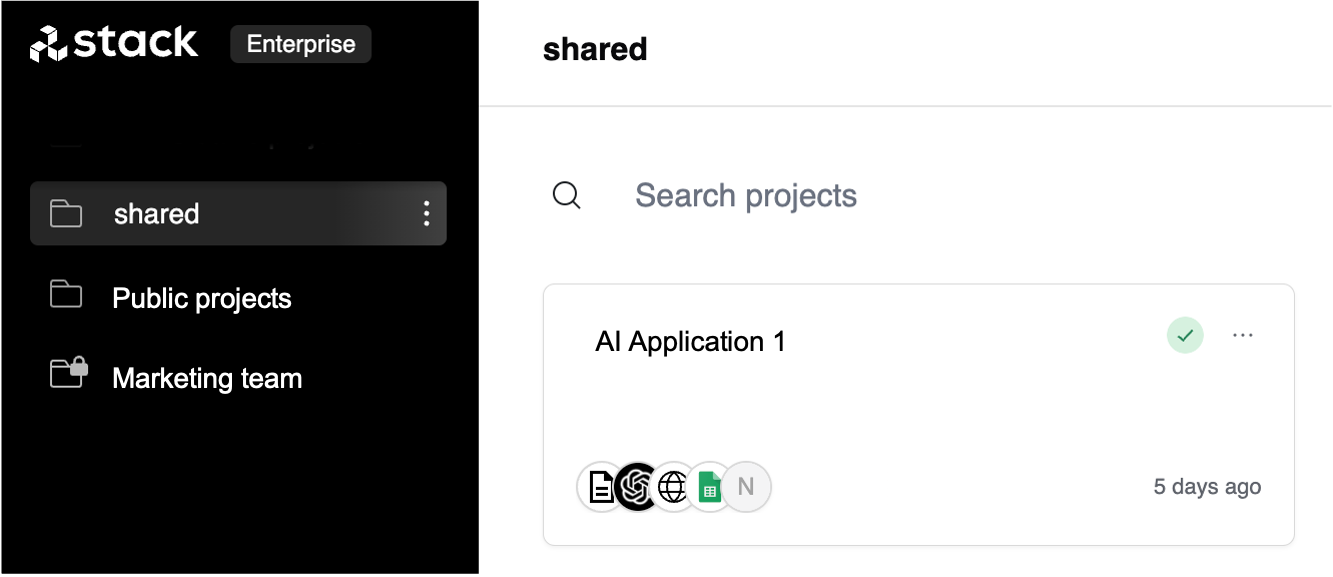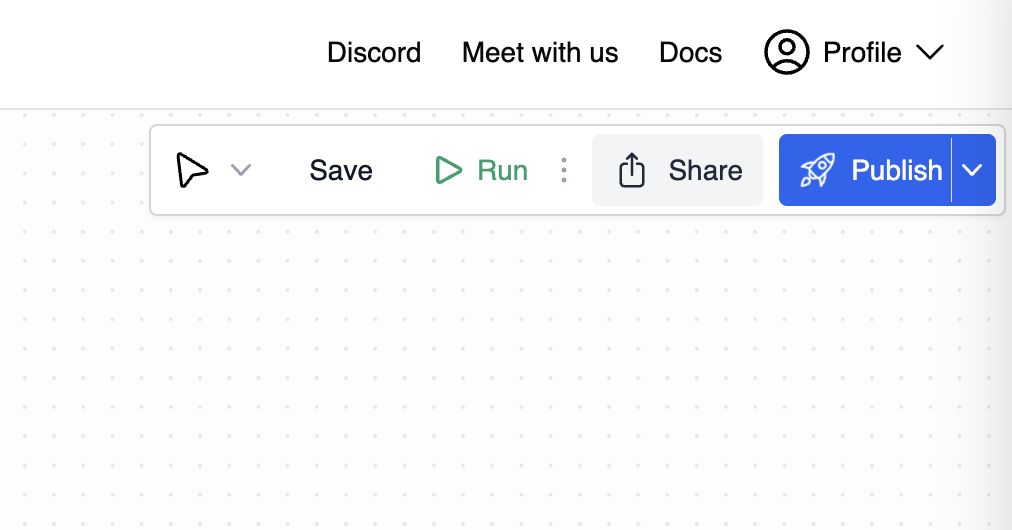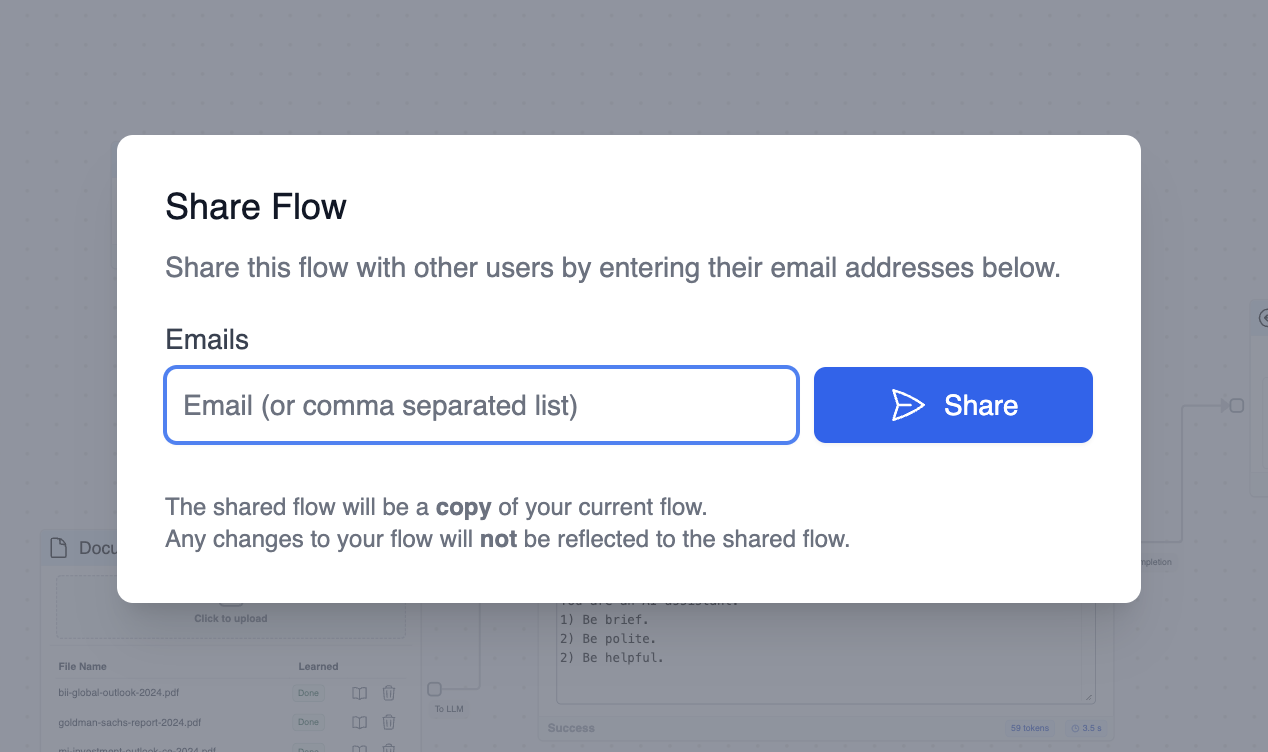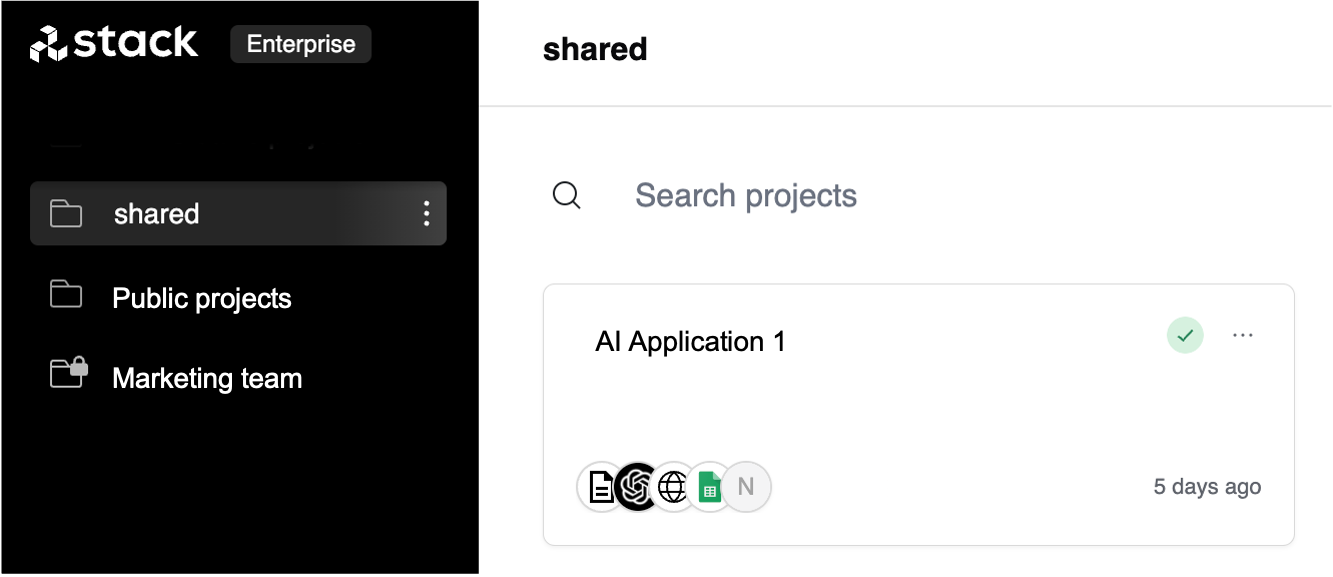Skip to main contentHow can I share my project?
Inside the ‘Builder’ tab, you will find the ‘Share’ button. Click on it to share
your project with members of your organization or external users.
When a project is shared, a ‘Shared’ folder is created in the dashboard (i.e., where all projects are listed).
This folder will contain all the projects that have been shared with you.